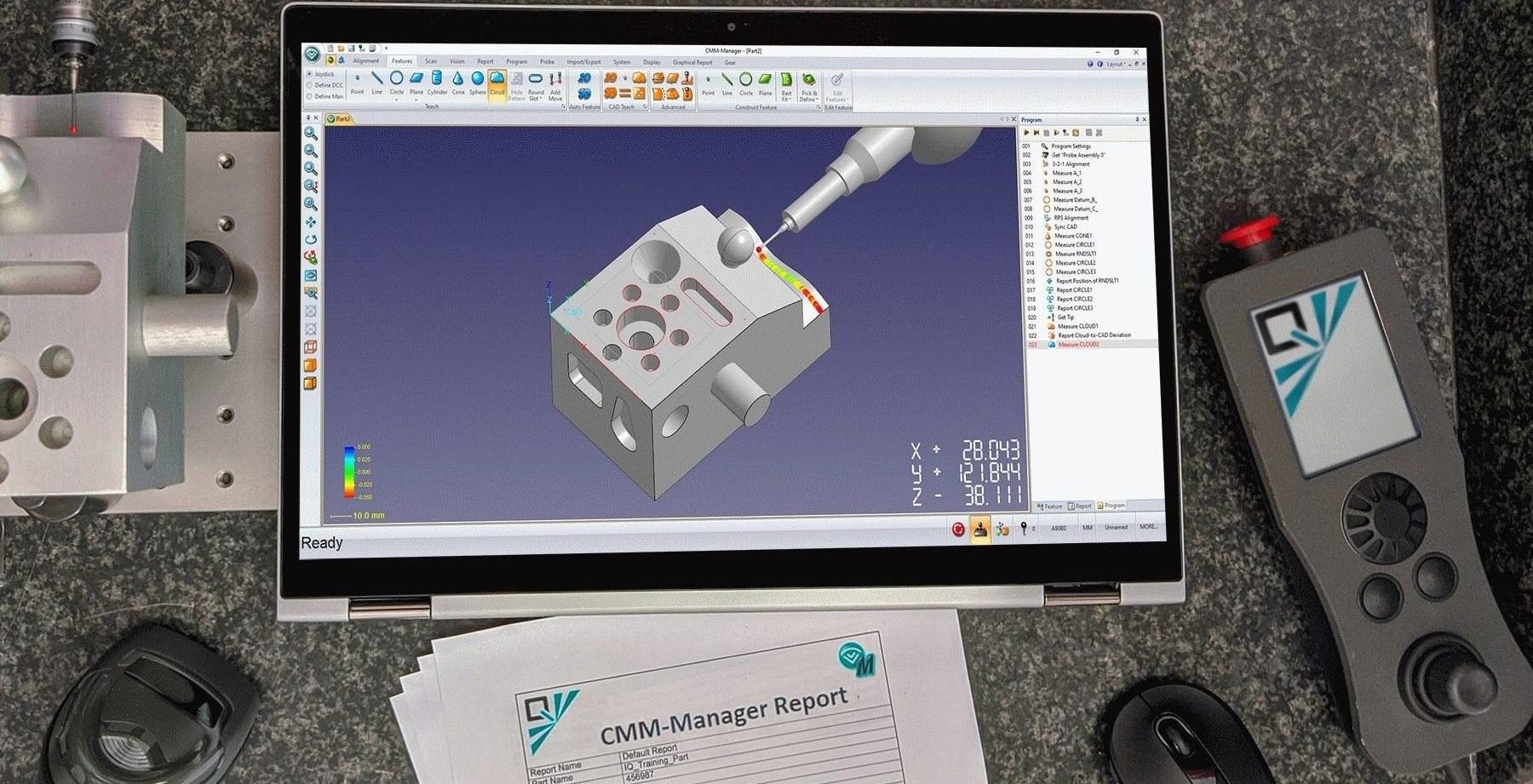Version 3.8.1.6177
Date: 07/27/18
1. True 64-bit Application
- Installs 32-bit or 64-bit application based on Windows OS architecture
2. Updated VBScript Engine
- Replaced old Cypress Enable engine with Microsoft Active Scripting Engine
- Fully supports all official VBScript commands
- Minor changes for VBScript syntax and commands: please refer to the updated
VBScript Function Reference and CMM-Manager Forum
3. Support for Nikon VMZ-R
- Type 1, 2 & 3
- B&W or Color camera
- VGA or XGA camera
- TTL Laser scan sensor supported
- Movable dual segmented Ring Light supported
- Micro Focus Jogbox buttons supported
4. Vision Enhancements
- Added support for pattern search with 360 degree rotation
- Added support for iNexiv / Nexiv EDF and Stitching image acquisition
- Added light amount calibration routine - allows calibration of light
intensity between multiple Nexiv systems
- Added automatic error recovery options for vision measurement
- Added additional ribbon bar controls for vision AF
- Added joystick teach vision plane measurement
- Allows resizing of live video window
- Allows resizing of Teach Edge dialog
- Improved vision auto replace image tool
- Show vision commands in Program Summary
5. Reporting Enhancements
- Allows reporting bilateral position in any axis for point reducible features
- Improved dialog behavior for Nominal value on True Position operation
- Improved performance and robustness of DDE operation
6. Other Enhancements
- Allows probe compensation for SP25 Scan 2D Cloud
- Added 2D Cloud to Curve Alignment
- Allows addition of CAD Furniture on manual systems
- Added Wait option for External Command Operation
- Added size filter for CAD Teach Hole Pattern
- Enabled Leap Frog for DCC systems such as zCAT
- Added user option to Operation Plan report prompt
- Show warning message when loading probe assembly file fails at startup
- Report more detailed messages when licensing check fails
- No longer disable thermal compensation by default on connection
7. Language Support
- English, Chinese, Czech, French, German, Italian, Japanese, Polish, Spanish
8. CAD Importer Support: Spatial 3D InterOp Release 2018.1.0.2
- The following formats and their versions are supported:
* ACIS R1 - 2018 1.0
* CATIA V4 4.1.9 - 4.2.4
* CATIA V5/V6 V5 R8 - V5/6 R2018
* Inventor V11 - 2018 Build 112
* Parasolid 9.0.x - 30.0.198
* Pro/E 16 - Creo 4.0
* SolidWorks 2003 - 2018 SP 0.1
* STEP AP203, AP214, AP242
* Unigraphics NX 1 - NX 12.0.0.27
* VDA-FS 1.0 - 2.0
* JT JT 8.x, 9.x and 10.0 - 10.2
* Solid Edge V18 - ST10 110.00.00.107
* DWG 2.5 - 2018 22.0.46.0
9. Driver Updates
- LK Controller
- SP25 SM/SH-5 module failed to calibrate due to incorrect retract direction
- Temperature sensor values are not accessible via VBScript function
- UCC I++
- Added support for DEVA camera
- Tip change hangs on I++ DCC with manual head
- Star Probe indexing convention in UCC Server and CMM-Manager do not always
match causing the incorrect tip to be called in CMM-Manager
- zCAT
- Updated firmware support: BOOT-06-01-18
- Error reporting when probe is positioned out of limit
10. Bug Fixes
- Disable Ref. Frame shift during Transform operation
- Changing AF settings in multiple AF mode would change to single AF mode
- Cannot re-size surface AF tool after triggering the contrast tool
- Focus feature files data have inconsistent alignment applied
- Importing CAD Files with names that include a "%" will cause an error message
- Loading a corrupted Furniture file would crash the software
- 2D Cross Section Curves Chord Height Tolerance is too small
- Executing a pattern search tool w/o an image would cause software to crash
- zCAT cannot add Tip Set by typing in B angle increment
- Copying & pasting features doesn't transform raw data
- Paste in right click menu still active after move
- Vision CAD Teach Round Slot generated arc tool in wrong location
Version 3.8.2.6387 (SP1) Date: 10/05/18 1. Vision Enhancements - Added option to perform Laser AF at beginning of Laser Scan measurement - Allows using step distance for visional tool point density - The image tool settings ribbon bar will now bring up appropriate settings for Vision AF, Laser AF, Laser Scan, Pattern Search or Pattern Train tool when the respective tool is active - Added reset vision tool command that only sets position of tool while keeping its tool size - Laser scan calibration / laser scan tools improvement 2. Reporting Enhancements - Text color for out of tolerance conditions customizable - Allow user to manually input deviation magnification factor for graphical report - Auto arrange of annotations in graphical reports now also happens at runtime, and avoids the view helper area 3. iNexiv / Nexiv Enhancements - Added new settings for joystick button functions: Laser ON/OFF, X/Y axis lock - Added Z-axis fine motion setting for VMZ-R joystick 4. UCC I++ Enhancements - Added a tool to help migrate I++ tip file - Improved handling of tip syncing: keep inferred tips, maintain probe/tip mapping when probe order changes in UCC Server - Fixed probe changing and calibration issues with paritial star probe without zero index 5. Other Enhancements - Allows to display A and B probe angles in DRO - Reset batch run alignment after each run - Allows for tip summary to be auto saved in the same fashion as program summary - Added support for Hexagon 2.5 degree incremental probe heads HH-A-T2.5, HH-AS8-T2.5 - Show previous version info to be imported during CMM-M installation - Updated licensing driver to fix long delay issue on certain Windows 10 systems 6. Driver Updates - New controller support - Hexagon RC1 controller - RPS Metrology Revo Arm - Mitutoyo ComUC - 64-bit driver random crash issue - Fixed E390 and E470 error during probe change using FCR25 with SP25 on UC400 - Nikon iNexiv / Nexiv - X004 error immediately after connection and on any light control UI interaction - Connection error with Newmark rotary table using x64 driver - UCC I++ - 32-bit I++ driver errors when getting probe assembly - DCC move in one or two axes only after tip index may not be correct 7. Bug Fixes - Save and View QC-CALC toolbar icons don't work on floating report window - CMM-M crash after a failed I++ batch tip calibration - SP25 scan circle direction sometimes shown reversed in graphics display - Gear graphical report sometimes gets truncated upon initial display - Paste from Excel: clears DDE Customer Data name field - Merged excel cells are copied into DDE cell as a range of cells instead of a single entry - CMM-M is hung when the image tool is executing and a goto feature command is sent - CMM-M crash when the operator attempts to verify vision operation while AF tool is executing - Ignore failed image tool execution causes CMM-M to crash with static image - Cannot load error map in Build Error Map dialog - Hole Pattern linking path issue - Output file from Export Raw Data and Export IGES have garbled characters - Stop Program button will stop program execution regardless of user response of "Continue Program" or "Re-measure" - F5 key is supposed to remeasure the last feature on manual systems and it is crashing the software - CMM-M crash after acknowledging run-time tip calibration prompt on a manual cmm