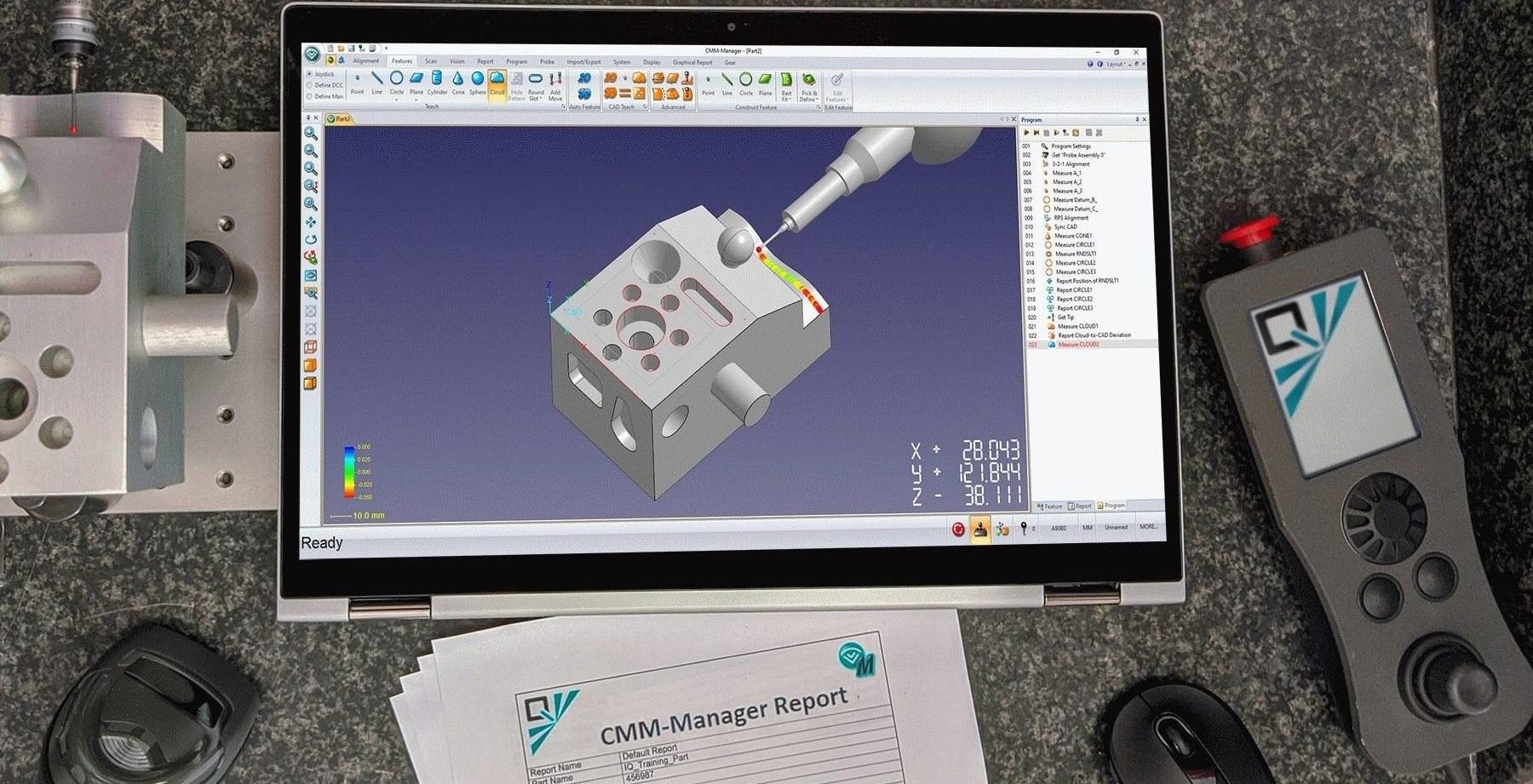GENERAL INFORMATION
Please be aware that QxSoft, LLC (QxSoft) must receive notification of cancellation one week prior
to the scheduled class start date to avoid the 30% cancellation charge of the course value.
To confirm enrollment, QxSoft, LLC must receive a payment in full for the full amount of the course and
the completed enrollment form at least one week prior to the class start date.
A class itinerary and any required prerequisites for the training will be provided to the student(s) prior to
the class start date. Please review this information when selecting the student(s) for training.
If you have any questions, corrections, or student cancellations, please contact QxSoft, LLC at (740) 777-
9609 or support@qxcmm.com
TRAVEL INFORMATION
In-house training is conducted at:
QxSoft, LLC
759 Carle Ave
Lewis Center, OH 43035
The nearest airport is John Glenn Columbus International Airport (CMH).
There are many hotels in the area, and you can find an appropriate hotel by following this link:
https://www.google.com/maps/search/Hotels/@40.1509212,-83.0050509,14z
STUDENT INFORMATION
QxSoft, LLC is vitally interested in you and your success with your CMM system operation. Every effort
possible has been made to provide you with the most complete and comprehensive training available. A
fully equipped Training Center is maintained by QxSoft, LLC to help ensure your success.
CLASS HOURS
16-hour Classes
Tuesday – Wednesday: 8am – 5pm
24-hour Classes
Tuesday – Thursday: 8am – 5pm
The actual start and finish times during the week will be at the discretion of the instructor based on class
progress and student’s needs.
DRESS CODE
Business Casual is preferred as the students will be in a professional office environment. Please refrain
from wearing shorts, sandals, tee shirts or any clothing that is offensive and/or suggestive. (Students
wearing offensive clothing will be warned once and if not corrected, will not be allowed to continue to
attend the class. No refund will be offered).
CLASS RULES
1. Upon arrival each morning, students must sign the guest register.
2. Students are to report any injuries to the QxSoft training Instructor.
3. There will be a course evaluation on student performance and instructor performance.
4. Students are requested to remain in the training center area during their visit to QxSoft.
5. Video recording and/or taping devices are NOT permitted on QxSoft premises without prior approval.
View this info as PDF