Comparison – Lite vs. Standard
The main difference between the CMM-Manager Lite and Standard versions lies in their features and capabilities with 3D CAD import:
CMM-Manager Lite: This version is designed for manual CMMs and does not include CAD import capabilities. It offers essential functionalities like probe builder, probe tip calibration tools, walk-in quick-measure, basic reporting, and basic alignment tools. The user must specify nominal and tolerance values during reporting operations.
CMM-Manager Standard: This version includes all the features of the Lite version, plus additional advanced functionalities such as CAD import (IGES, STEP, and DXF). It also supports more sophisticated measurement and alignment tools, making it suitable for more complex and integrated measurement tasks. For motorized systems, a safe measurement path is created automatically as the user picks features from the 3D CAD model. The nominal values are shared automatically from the imported CAD model into the reporting operations.
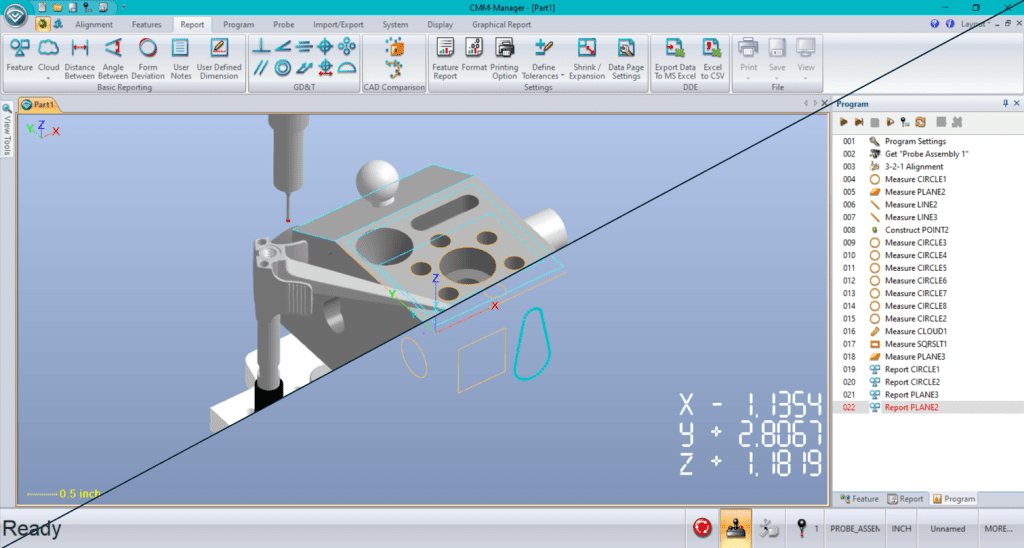
Standard Version CAD Related Capabilities
- Supported CAD Formats
- 2D / 3D CAD Import, including IGES, STEP & DXF
- XYZ Point Data
- Optional Native Formats – i.e. CATIA, Pro/E, etc.
- Teach DCC Features by CAD Pick, Joystick Teach or Key-In Values.
- Eliminate User Input Error during Reporting Operations.
- Alignment to Complex Shapes by CAD Best-Fit.
- Report Profile for both Prismatic and Irregular / Organic Shapes.
- Create Reporting Documents with 3D CAD and Dimensional Annotations.
- Automatic / Collision Free measurements for motorized systems.
- Export Measured Features, Point Clouds & Curves as CAD.
