QxSoft, LLC has released CMM-Manager software version 2022. This latest release includes 20+ customer specific enhancements, added support for Renishaw REVO-2 head, CAD import and rendering improvements, reporting, VBScript & Vision enhancements.
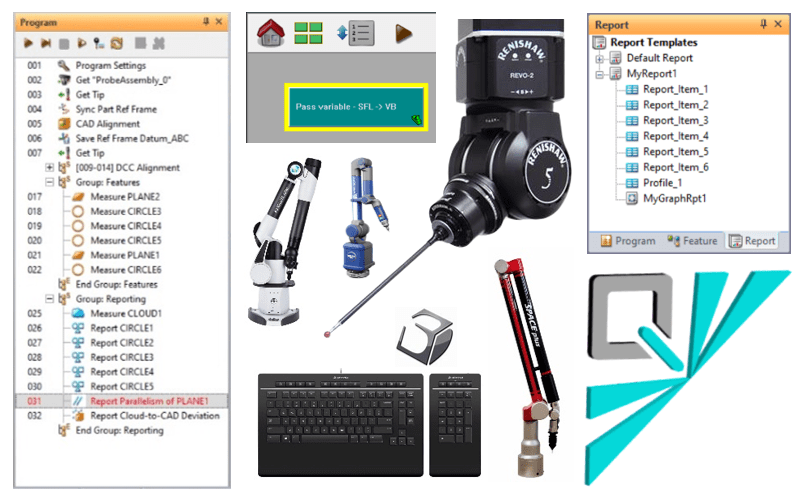
Notable Enhancements:
- Reworked custom Report Title / Labels
- Expand / Collapse Operations in Program Database
- Retain unique surface color(s) during 3D CAD Import
- Set VB Variable from Shop Floor Launcher
- Add User Notes to Graphical Report
- VB Commands to access Best-Fit XForm data
- Import CAD by Drag-n-Drop
- Automatically Rearrange Report to Match Program Order
- Improved Renishaw I++ Sync / X-Path
- Include Profile in DataPage/+ Report Format
- Now supports 3Dconnexion Keyboard * Numpad Pro
- New Program Operation – Save and Recall CAD Ref Frame
CMM-Manager now supports Renishaw Revo 5-axis probe:
- Renishaw Revo-2
- Supports RSP-2 and RSP-3 probe components
- Features – Circle, Cylinder, Cone, Plane, Line, Slot
- Clouds – Gasket, Sweep & Section Scan
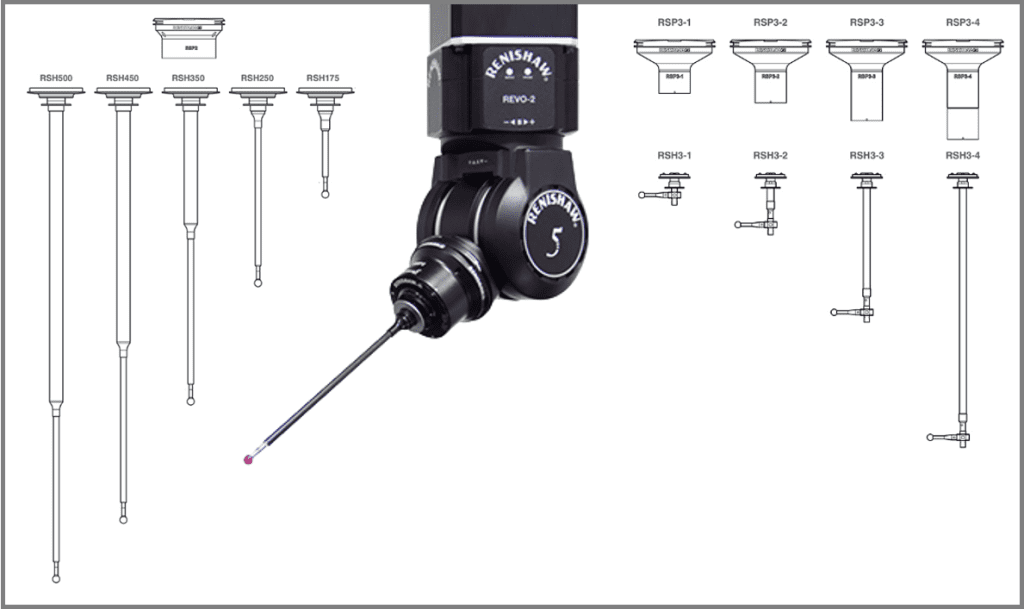
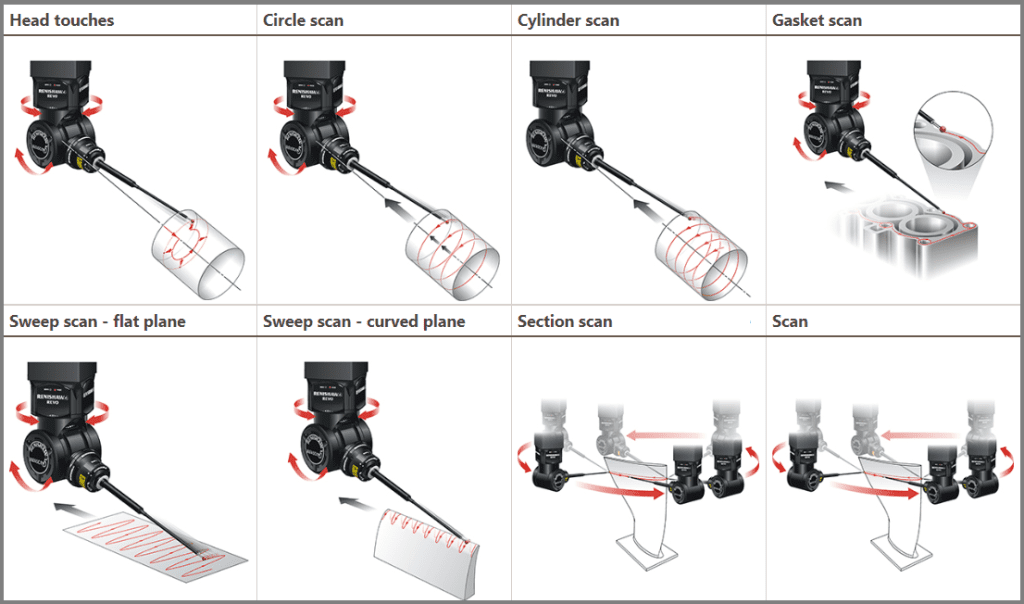
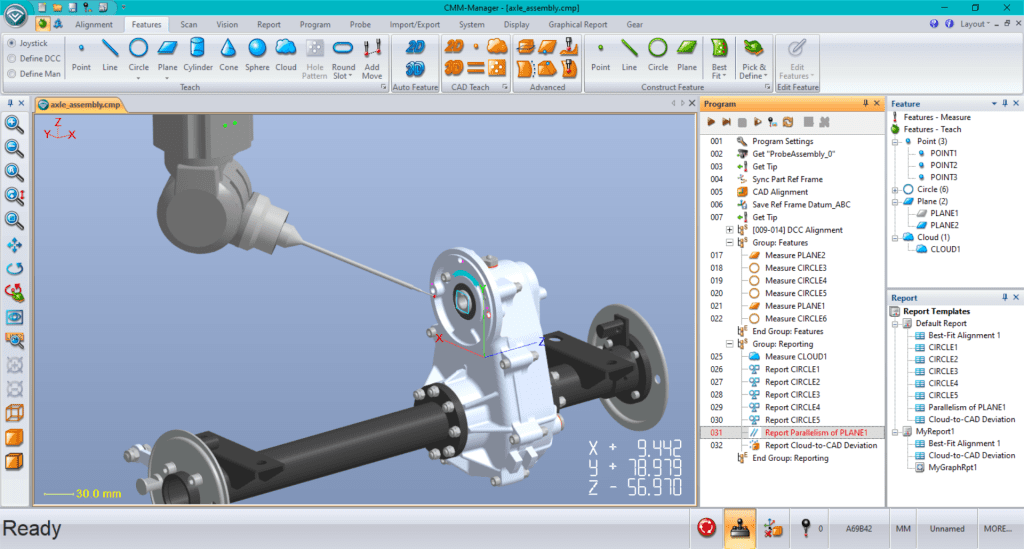
Native CAD Support
Spatial 3D InterOp Release 2023 1.0 The following formats
and their versions are supported:
- ACIS – R1 – 2022 1.0
- CATIA – V4 – 4.1.9 – 4.2.4
- CATIA – V5/V6 V5 – R8 – V5/6 R2022
- DWG – 2.5 – 2023
- Inventor – V11 – 2023
- JT – JT 8.x, 9.x, 10, 10.2 – 10.7
- NX – NX 1 – NX 2206
- Parasolid – 9.0.x – 35.0.149
- Pro/E – 16 – Creo 9.0
- Solid Edge – V18 – SE 2022
- SolidWorks – 2003 – 2022
- STEP – AP203, AP214, AP242
- VDA-FS – 1.0 – 2.0
Can I use version 2021?
If your current Warranty End Date is on or after October 2022, then you may download and install this latest version of CMM-Manager.
For more information – https://qxcmm.com/release-notes/
